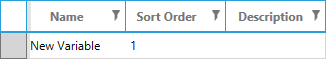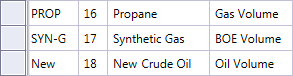Economic variables
Economic variables are used to store economic data for reserves reconciliation; they are managed on the Economic Variables screen.
To open this screen, navigate to the Reserves Configuration workspace, and click the Economic Variables button
 in the Home tab
on the ribbon.
By default, Reconciliation includes variables required by the default reporting standards.
in the Home tab
on the ribbon.
By default, Reconciliation includes variables required by the default reporting standards.
Note: It is not possible to delete economic variables.
To add a new economic variable:
- Click the Click here to add new item header above the list of available economic variables and a new row will be added to the table.
- Enter the name and description; note that the following characters are not allowed: ',', '\'', ':', '*', '<', '>', '\\', '@', '?', '|', '"', '+', '[', ']'. The maximum length is 255 characters.
- The Sort Order column is filled in automatically; this is the variable's identifier.
- Press ENTER to finish editing. The new variable will appear at the bottom of the table (by default,variables are sorted by sort order; to sort by another parameter, click the respective column header).
- In the Unit Type column, select the unit of measurement for the new variable. The list of units is fixed; the Custom option is used when the required unit is not on the list (see Custom units of measurement).
- When economic variables are sorted by sort order, the Move Up and Move Down buttons on the Economic Variables tab on the ribbon will be active; use them to change the order in which economic variables will appear in documents.
- Click the Save button
 on the Economic Variables tab on the ribbon to save the changes.
on the Economic Variables tab on the ribbon to save the changes.